Rescheduling
Rescheduling
Rescheduling
Rescheduling
Rescheduled the lesson to a different time
Your data
Access to lessons
Access to lessons
Title
Subscription activation
Subscription freeze
Resume training
CHANGING THE LESSON
Cancel subscription
Observer
Welcome to the webinar
Report a content error
Instruction
Instruction
Instruction
Instruction
Introductory video lesson
Introductory video lesson
Instruction
Instruction
Instruction
Instruction
Service Provision Rules
Student Participation Rules
Survey
Don't worry, it happens to everyone!
We will send you instructions on how to restore your password to your email address.
Your request is accepted
Our Manager will contact you soon!
Couldn't get access to the microphone
Step 1. Make sure the microphone is turned on
If you are using a headset with a volume control (on the cable), make sure that the sound is not muted. Audio must be enabled on a site (such as Google Hangouts or Skype).
Step 2. Check your system settings
Make sure your microphone is used by default for audio recording and it is configured correctly:
Windows
Mac OS
Step 3. The camera and microphone works best in Google Chrome and Firefox
Select your issue type from the list and click "send". We will try to help you as soon as possible.
Great
You are ready to start training. We are looking forward to seeing you in our lessons!
Frequently asked question
How to start learning the Kazakh language online?
In order to start studying online go through 5 simple steps that are described here.
What is the cost of classes?
You can choose the package of classes that suits you the most here. The minimum number of lessons you can buy is 4, the maximum is 32. The more lessons you buy, the cheaper each individual lesson will cost.
What are the advantages of your technique?
Our methodology differs from the classical methodology school and is as close as possible to the advanced methods of learning foreign languages. A brief description of our methodology and learning process you can read here.
What levels of training do you have and what result do they give?
At the moment, our training program consists of 4 levels. Before the first lesson we conduct a short test and find out your level of language today, and after we recommend the level of training that is suitable for you. More detailed description of each level you can find here.
I do not see/hear my teacher during the lesson, what should I do?
Make sure that your computer's camera settings allow access to the webcam for use on our site. Also check if there are any restrictions on the use of the microphone. If you still have problems after checking your camera and microphone settings go to our recommended browser “Google Chrome”. Do not forget to check the connection and Internet quality in the room where you are.
What is the cost of classes?
You can choose the package of classes that suits you the most here. The minimum number of lessons you can buy is 4, the maximum is 32. The more lessons you buy the cheaper each individual lesson will cost you.
How can I pay for online lessons?
Our site is connected to the Internet acquiring and you can pay for the Service by credit card Visa or Mastercard. The selected activity pack opens a secure window with the payment page of the processing centre CloudPayments after confirmation, where you need to enter Your credit card details. 3-D Secure Protocol is used for additional authentication of the cardholder.
How secure are online payments?
All transactions with payment cards occur in accordance with the requirements of VISA International, MasterCard and other payment systems. Specialized security technologies for online card payments are used when transferring information, data processing is carried out on a secure high-tech server of the processing company. You can read more information about payment security and security guarantees here.
Is there a refund?
Refunds are made to the Bank card of the services’ buyer. The terms and conditions of the refund can be found here.
Why should I log in and access my personal account?
Log in takes no more than 2 minutes. After log in and access to your personal account you will be able to view your event feed, choose the time of the trial lesson, study the profiles of teachers, see the names of lessons and main topics, choose a package of lessons and much more.
How to use the personal account and how to control my lessons?
The main instructions for using the personal account are here. Once the learning process starts the teacher and methodologists will help you navigate your event feed and answer your questions.
How to check the quality of video and audio communication before the lesson?
1. For high-quality and uninterrupted connection to the lesson, we recommend using the Internet browser “Google Chrome". 2. Before proceeding to the first lesson you must make sure that the camera and microphone of your computer work and support the programs of our platform. To do this open the settings menu in the upper right corner of the screen in your personal account and click on the "Test video" tab. More information on checking the camera is here.
How to repeat the lessons?
You can always go back to the lessons and repeat them yourself. Repeat the materials you have covered and do the exercises for additional practice. Use the forward and back arrows to switch the interactive whiteboard pages. You can find more detailed instructions here.